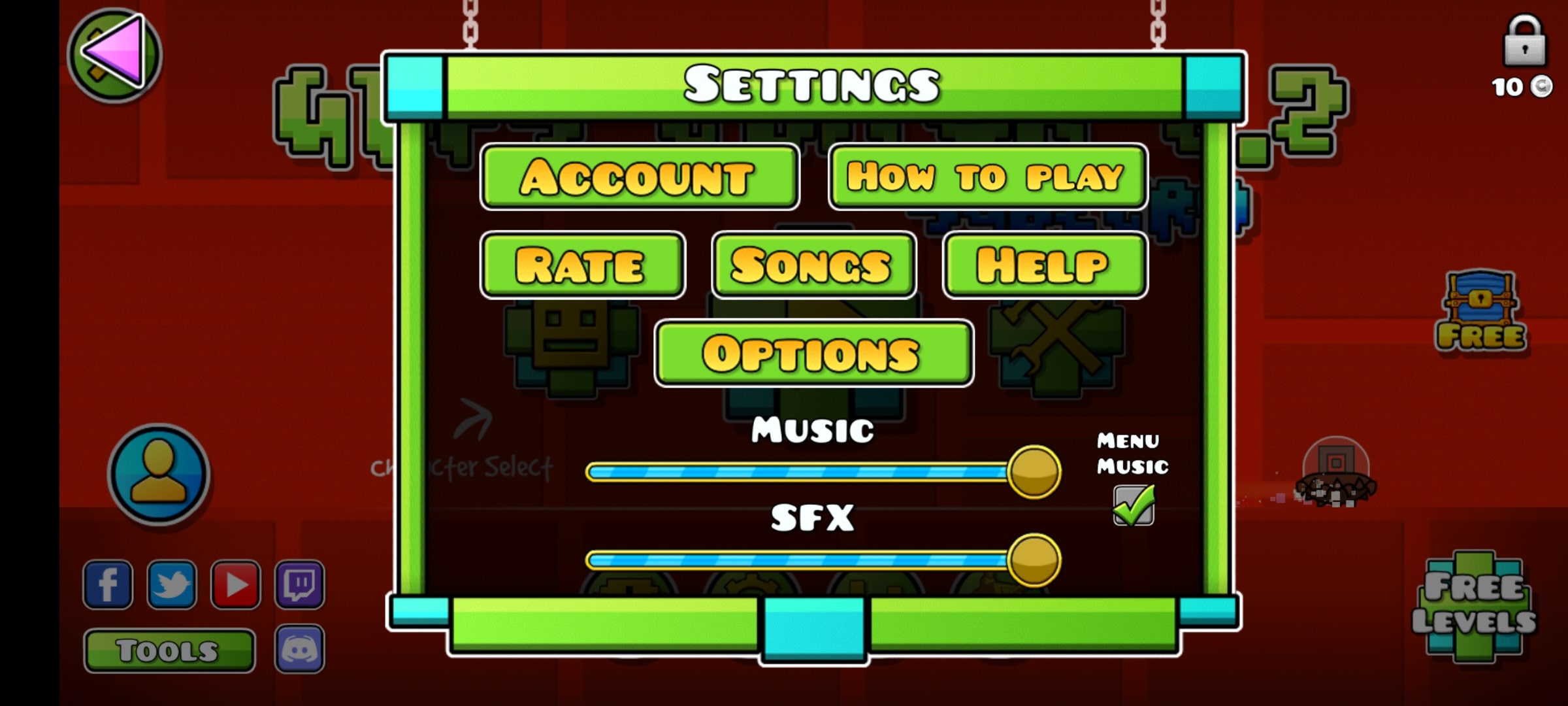If you are a passionate player of the Geometry Dash game, the GDPS Editor is a magical app for you. This tool lets you try new features and updates in the game. Also, you can edit and build your own levels, customize objects, and unlock various items. In short, Geometry Dash Private Server or GDPS Editor is a mod for the SubZero version of the game. Its main function is to create and design new game levels for you.
Above all, it is a free utility and you don’t spend a penny to enjoy it. If you want to do something exceptional in your favorite game, try this editor today. Its latest version is available from APKMarket. The community loves GDPS Editor because it provides a custom private server for the game. As a result, every player uses their creativity to edit different parts of the game. This article will help you with everything about the app in detail.
Geometry Dash & GDPS Editor Overview:
Geometry Dash (GD) is a fast-paced 2D arcade and runner game. What do you enjoy about it? As a player, you control a geometric icon, a cube or a ball, and navigate it through auto-scrolling, music-synchronized levels. A lot of obstacles like spikes, saw blades, and walls are present in the way to hit your running icon.
You control the speed, jump, and flight of the running icon with a single button. Verily, it is a challenging and colorful gameplay. It comes with 26 levels, easy-to-play mechanics, and an engaging story. That’s why millions of gamers enjoy it on their phones and PCs. Luckily, it is free of in-app purchases.
An in-game level editor in Geometry Dash lets you customize the game as you wish. Yet, it has some limitations. Therefore, GDPS Editor is a separate, fan-made, unofficial server. It allows players to play and build their desired levels using a mod client. Now, you can freely add levels, objects, music, obstacles, enemies, and more to the game.
Features of GDPS Editor:
Now, you understand how this editor is different from the official in-game editor. Its core function is the same. But it removes all the limitations that you don’t like. As a result, you can design and create whatever you wish.
Private Server: It’s a fan-made private server. It runs its own version of the game. Thus, it is an independent utility with plenty of surprises.
Unlock Everything: You are free to change the in-game world and physics by accessing everything for free. Adjust the difficulty, speed, and duration of the flying object.
Creativity: It is a hub for a creative community. Every player can create, share, play, and edit levels within a private ecosystem.
Future Content: You can access new content and tools in the game before they are officially available.
Easy to Use: Its drag-and-drop tools make it a user-friendly app. No matter if you are a beginner, the GDPS Editor is easy to understand.
Control Triggers: Camera triggers, scale & rotate triggers, and particle systems are at hand from now on. You get better and precise controls over these elements.
New Game Mode: It brings updates and game modes that are not available yet. Hence, you can taste them before their release.
Level Settings: Plenty of options let you customize the song, background, and visual settings of a particular level. Design, share, and experience levels on private servers.
Unofficial App: Note that it is an unofficial editor for Geometry Dash. So, it has no connection with the original game.
In conclusion, you can enjoy:
- New icons for the main character
- Adjust camera views & angles
- Customize speed and gravity
- Add and remove any element
- Build as many new levels as you want
- New objects, blocks, decorations & songs
How to Download & Install GDPS Editor 2.2 Subzero APK file?
Remember that you must get this app from an authentic source. For this, use the links available on this page only. In this way, you can avoid any false or wrong APK file.
- Scroll and tap the Download GDPS Editor APK.
- Install it by permitting Unknown Sources.
- Launch the app and connect it with the game.
- Now, you can use it for its functions.
- PC users can use it through an Android emulator.
Since it is a non-Play Store app, you must allow the required permissions to download and use it. Likewise, you must have the base game installed on your device to make this tool functional.
Final Comments:
GDPS Editor is a fantastic way to discover your creativity in the Geometry Dash game. It is equally good for beginners and seasoned players. Remember, it is not a game but a private server for the game. Here, you can change various things. Like visuals, sounds, speeds, and level structures are editable.
In addition, it is a free app, and you don’t have to spend money to own it. Though it is an independent app, users consider it safe to install. Are you ready to try GDPS Editor and build new levels in the game? It will give you fresh vibes in GD gameplay.